GIS 5103 - Working with Geometries
Module 5 of the GIS Programming course introduced students to working with geometries. Geometries refer to features that are points, lines, polygons or multipart features. We were able to read geometry objects to obtain additional information about them and their properties, we were able to write to the geometry in essence modifying or updating it, and we learned about nested loops which are necessary when working with polylines, polygons and multipart features. The code and functions we learned about take processes that require a long time and provides "shortcuts" making the GIS professional more efficient. This particular module also built on last week's module, requiring us to utilize a search cursor.
The following image is a screenshot of a section of the text file resulting from our assignment.

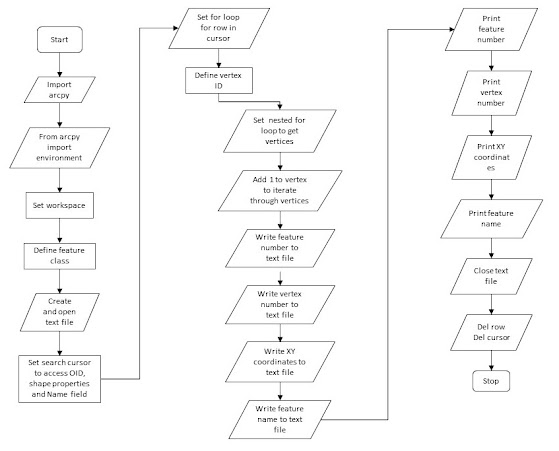



Comments
Post a Comment